Lead Scoring - Quantify your visitors' interest
As ClickDimensions tracks individual visitor activity on your web site each visitor accumulates a score based on his or her visits, page views and more. Scoring is based on default values you set but you may also score certain pages higher or lower based on their importance in showing visitor intent. Using the lead score your sales team can quickly and easily determine which leads to pursue. And, we should also clarify some semantics while we have your attention; ClickDimensions scores all visitors; anonymous, CRM Leads and CRM Contacts.
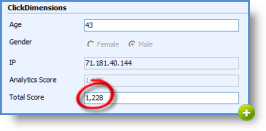
Scoring vs. Grading
To explain scoring vs. grading there is a simple analogy to which we all can relate. If you’re picking your perfect mate you’ll have criteria whether you realize it or not; smart, funny, stable – whatever floats your boat. In the world of marketing automation we refer to this as grading or defining qualifying criteria. Scoring, on the other hand, comes in once you’ve identified that perfect match. Now the question becomes ‘how interested in me are they?’ Because all ClickDimensions data is stored within Microsoft CRM, you can use queries and workflow to surface visitors that best meet your criteria. With that information in hand you can prioritize which are the most interested based on their interest in you as quantified by their score.
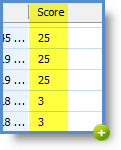
Customize scores by page
Some pages are better than others at indicating visitor intentions so we’ve given you the ability to specific custom score values on a per page basis. Want to customize the score so a visit to your pricing page adds 50 points? Want to take 25 points off for visitors who go to your careers page (i.e. job hunter vs. true prospect)? No problem.
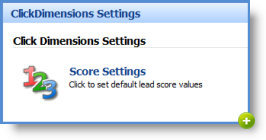
Set your own default score values
With ClickDimensions you set the default scoring values based on which tracking events are more important to your organization.
Add to Cart
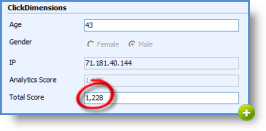
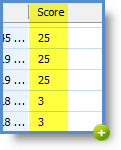
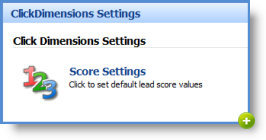

0 Kommentare:
Kommentar veröffentlichen